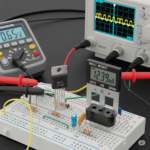Dell 3521 DDTC & PDTA Transistor Testing using schematic
Okay, let’s talk about testing those tiny parts called DDTC and PDTA transistors on your Dell 3521 motherboard, using a schematic. It’s like being a detective and using a map to find out if tiny little “switches” are working!
What are DDTC and PDTA Transistors?
- Think of them as tiny electrical switches. They control the flow of electricity in very specific ways.
- DDTC and PDTA are just names that tell us how those switches work.
- They are very small, and are used to turn on or off other parts of the circuit.
What’s a Schematic?
- Remember, a schematic is like a map of the motherboard’s electrical roads. It shows us where all the parts are and how they’re connected.
Testing the Transistors (With an Adult’s Help!):
- Safety First!
- Always, always make sure the laptop is unplugged and the battery is removed before you start.
- Since this involves electrical testing, an adult with experience in electronics is required.
- Find the Transistors on the Schematic:
- Your adult helper can use the schematic to find the exact location of the DDTC and PDTA transistors on the motherboard.
- Use a Multimeter:
- A multimeter is a tool that measures electricity. An adult who knows how to use it can use it to check the transistors.
- How the Test Works:
- The multimeter can measure the “resistance” of the transistor. Resistance is like how hard it is for electricity to flow through something.
- By comparing the measurements to what the schematic says they should be, the adult can tell if the transistor is working correctly.
- Understanding the Results:
- The adult will know how to read the multimeter.
- If the readings are different from what they should be, it means the transistor might be broken.
Important Reminders:
- Adult Help: This is very important! Only an adult who knows about electronics should do this testing.
- Small Parts: Transistors are tiny and easy to damage.
- Multimeter Safety: Multimeters can be dangerous if used incorrectly.
- Schematics are Complex: Reading schematics takes practice.
Think of it like this:
The schematic is like a treasure map, and the multimeter is like a special tool that helps us check if the tiny “switches” are working correctly.
If you are not comfortable with any of this, please seek professional help.