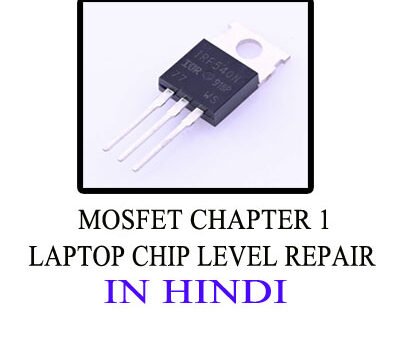#Asus K55VD #Laptop CPU Cooling System Explain
Okay, let’s talk about how your Asus K55VD laptop keeps its “brain” (the CPU) cool! Imagine your CPU is like a little race car engine – it works super hard and gets really hot, so it needs a way to cool down.
Why Does It Need Cooling?
- When your CPU works, it makes heat. Too much heat can make it slow down or even break!
- The cooling system helps keep the CPU at a safe temperature.
How Does It Work?
- Heat Sink:
- This is like a metal radiator. It’s made of metal fins that spread the heat out.
- It sits right on top of the CPU and soaks up the heat like a sponge.
- Heat Pipe:
- This is a thin, hollow tube filled with a special liquid.
- It carries the heat from the heat sink to the fan.
- When the liquid gets hot, it turns into a gas and moves to the cooler part of the pipe, where it turns back into a liquid and releases the heat.
- Fan:
- This is like a little wind machine. It blows cool air over the heat sink to carry the heat away.
- It spins faster when the CPU gets hotter.
- Air Vents:
- These are openings in the laptop’s case that let cool air in and hot air out.
- It’s important to keep these vents clear so air can flow easily.
Simple Words:
The cooling system is like a mini air conditioner for your CPU. The heat sink soaks up the heat, the heat pipe moves it away, and the fan blows it out.
Important Tips:
- Don’t block the air vents on your laptop.
- Keep your laptop on a hard, flat surface so air can flow underneath.
- If your laptop gets really hot, ask a grown-up to help you check the cooling system.