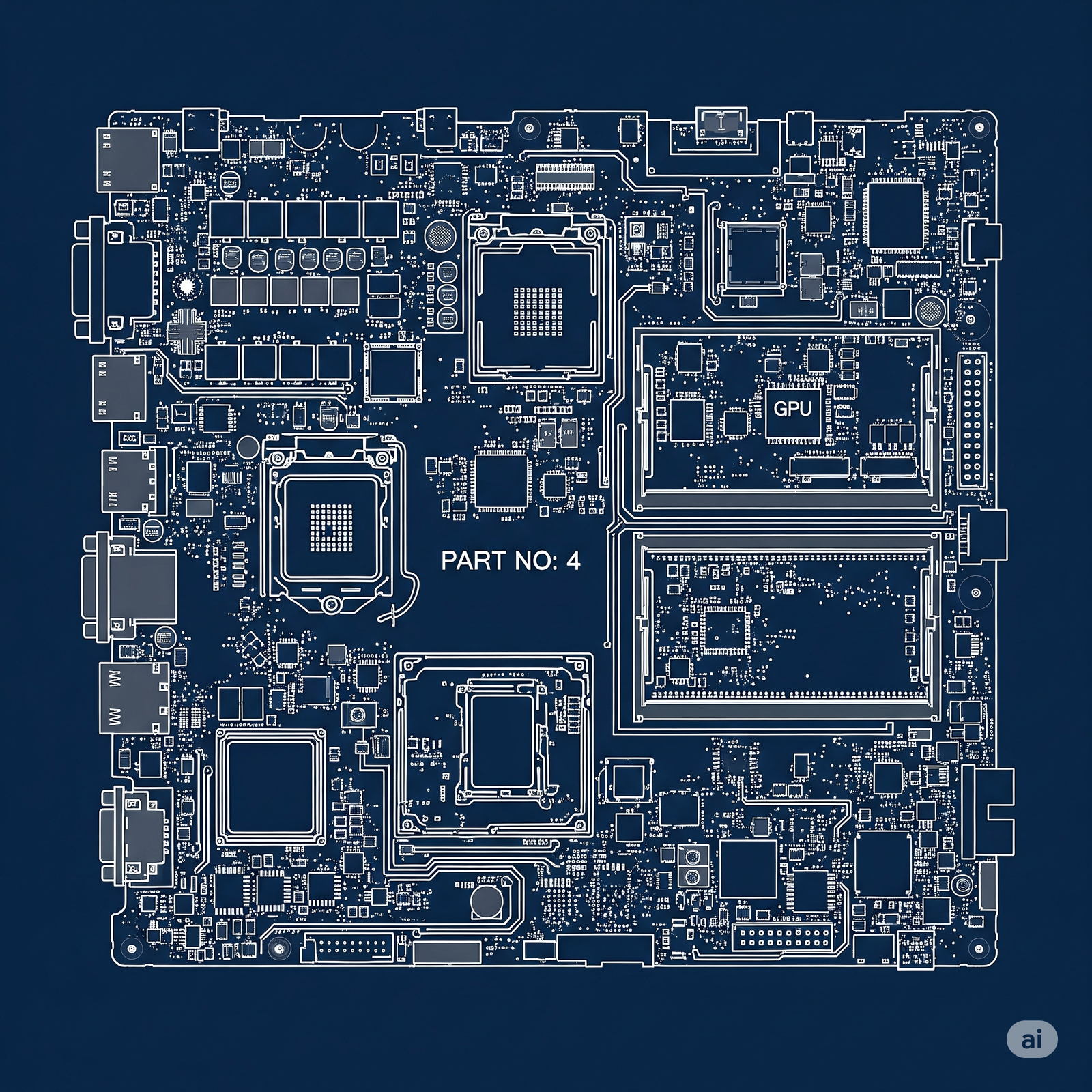Laptop Schematic Reading -04
Okay, let’s talk about the different “types” of things you’ll see when you’re reading a laptop schematic. It’s like learning the different kinds of symbols on a map!
1. Component Symbols:
- These are like little pictures that represent the electronic parts.
- Resistors: They look like zigzag lines or rectangles. They control how much electricity flows.
- Capacitors: They look like two parallel lines or cylinders. They store electricity.
- Transistors: They look like little switches with three legs. They control the flow of electricity.
- ICs (Integrated Circuits): They look like rectangles with lots of legs. They’re like mini-computers on the motherboard.
- It’s like learning the different buildings on a map!
2. Lines and Connections:
- These are like the roads on the map. They show how the parts are connected.
- Power Lines: They show where the electricity comes from and goes to.
- Signal Lines: They show how the parts talk to each other.
- Ground Lines: They show the return path for the electricity.
- It’s like following the roads to see where they lead!
3. Labels and Values:
- These are like the street signs and addresses on the map.
- Component Labels: They tell you what kind of part it is (like “R” for resistor or “C” for capacitor).
- Component Values: They tell you how much the part does (like “10k” for a 10,000-ohm resistor).
- Voltage Labels: They tell you how much electricity is flowing (like “3.3V” or “5V”).
- It helps you know exactly what each part is and does.
4. Blocks and Sections:
- These are like the different neighborhoods on the map.
- Block Diagrams: They show the main sections of the motherboard and how they’re connected.
- Sections: Schematics are often divided into pages or sections to make them easier to read.
- It helps you find the area you’re looking for!
5. Test Points:
- These are like marked locations on a map. They are places that can be tested with a multimeter.
- They are used to measure voltage and resistance.
Important Reminders:
- Reading schematics takes practice.
- Always ask a grown-up who knows about electronics to help you.
- Be very careful when working with electronics.
I hope this helps you understand the different “types” of things you’ll see on a laptop schematic!