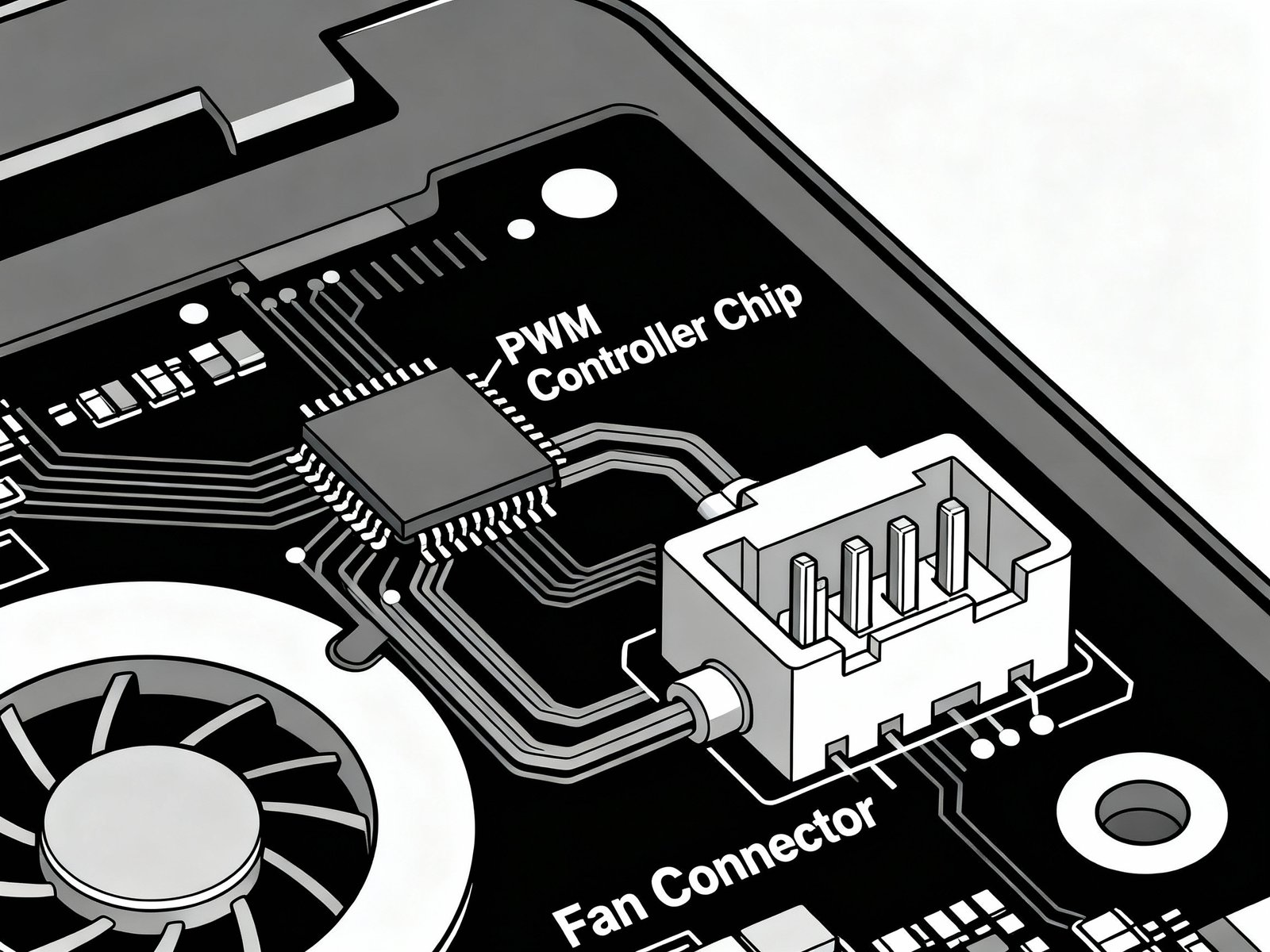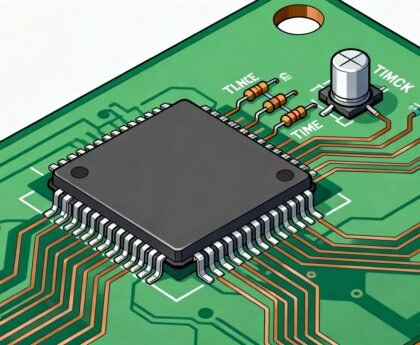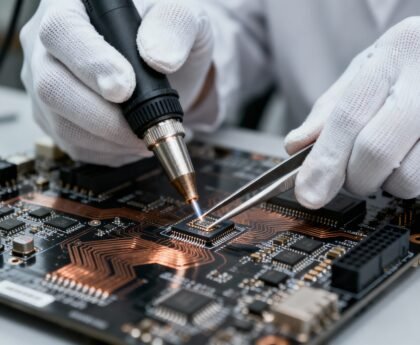How CPU Fan Control Works on Laptop Motherboards: PWM & DC Mode Explained
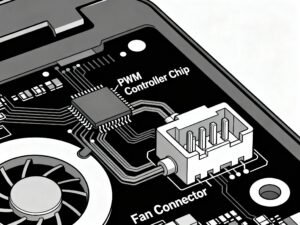
Okay, let’s talk about how your laptop keeps its cool! Imagine your laptop’s CPU (the “brain”) working really hard—it gets hot, just like you do when you run around! That’s where the fan comes in. And just like you don’t need a giant fan blowing on you all the time, your laptop’s fan changes speed depending on how hot the CPU is.
Here’s how the CPU fan control section works:
- Temperature Sensors:
- Tiny little sensors are placed near the CPU to measure how hot it’s getting.
- It’s like having a thermometer right next to the CPU.
- The Embedded Controller:
- Remember that little helper computer we talked about? That’s the embedded controller.
- It gets the temperature readings from the sensors.
- Making Decisions:
- The embedded controller has a set of rules (a program) that tells it what to do based on the temperature.
- If the CPU is cool, the fan might turn off or run very slowly.
- If the CPU starts to get hot, the embedded controller tells the fan to speed up.
- If the CPU gets very hot, the fan will run at its fastest speed.
- Controlling the Fan:
- The embedded controller sends signals to the fan’s motor to change its speed.
- This is done by changing the voltage that is sent to the fan.
- The embedded controller sends signals to the fan’s motor to change its speed.
- Keeping Things Cool:
- The fan blows cool air over the CPU, which helps to take away the heat.
- This keeps the CPU from getting too hot and helps your laptop run smoothly.
So, the CPU fan control section is like a little thermostat that keeps your laptop’s brain at the right temperature!