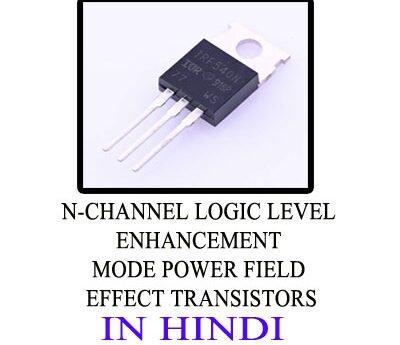Laptop Schematic Reading Part -01
Okay, let’s talk about reading a laptop schematic! Imagine your laptop’s motherboard is like a super-complicated city, and a schematic is like a detailed map of that city.
What is a Schematic?
- It’s a drawing that shows all the tiny electronic parts (like resistors, capacitors, and chips) on the motherboard and how they’re connected by wires.
- It’s like a secret code that helps people who fix laptops understand how everything works.
Why Do We Use Schematics?
- When a laptop isn’t working, a schematic helps us find the problem.
- It shows us where the electricity is supposed to go, so we can see if it’s taking a “wrong turn.”
- It helps us identify the tiny parts that might be broken.
How Do We Read a Schematic?
- Symbols:
- Each electronic part has a special symbol, like a little picture. For example, a resistor might look like a zigzag line.
- It’s like learning a new alphabet!
- Lines:
- The lines on the schematic show the wires that connect the parts.
- They show us how the electricity flows.
- Labels:
- Each part and wire has a label that tells us what it is and what it does.
- This is like the street signs on a map.
- Sections:
- Schematics are often divided into sections, like different neighborhoods in a city.
- This helps us find the area we’re looking for.
It’s Like a Treasure Map!
- Reading a schematic is like following a treasure map to find a hidden problem.
- It takes practice, but it’s a very useful skill.
Important Reminders:
- Adult Help:
- Working with electronics can be tricky and sometimes dangerous. Always ask a grown-up who knows about computers to help you.
- Safety First:
- Make sure the laptop is unplugged and the battery is removed before you start working on it.
- Small Parts:
- The parts inside a laptop are very small and delicate. Be careful not to break them.
I hope this helps you understand what a laptop schematic is!